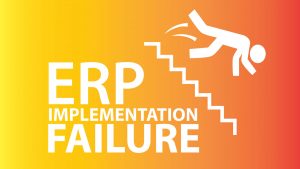ERP Working – If you discover that your ERP system is becoming increasingly slow, it could jeopardize your company’s production. There are many reasons behind ERP’s poor performance, and there are a variety of remedies to this issue. You can do specific actions to optimize the software, improve its performance, or evaluate its speed. The primary causes of ERP Software slowness will be examined in this article and the best strategies for making ERP Working faster.
What factors affect the speed of ERP?
➱ Server Speed
Some of the primary things you might ask to diagnose the issue when checking the server speed are:
- How long does it typically take to log in?
- How long does it take for a screen to open?
- What is the average time it takes to process a client record?
- What is the difference between these outcomes if they are done directly on the server or workstation?
- Is the speed of all workstations the same?
Fix the issue and test it again to see whether the same performance problem happens again after inspecting every figure.
➱ Problems in database
The Enterprise Resource Planning system may experience a lag if your database is not clean. It’s critical to keep your database code and data as clean as possible. You can use the database reports for troubleshooting instead of manually checking your code or data.
➱ Network slowdowns
If you haven’t found any traps in your database, you should look into the network. The network performance diagnostics should display them. Perhaps it’s a lack of bandwidth, or maybe the Enterprise Resource Planning system is bandwidth-intensive. You should pay careful attention to its operation.
➱ Insufficient and weak hardware
Inadequate hardware can be the cause of your ERP’s poor performance. To operate the software, ensure the server has enough storage space and processing power. You must study the hardware to identify the weakest point in the system that prevents it from performing.
How to make ERP Working Fast?
First and foremost, we must identify the issue. However, it is possible to test at least some of the parameters. After you’ve made the diagnosis, you can make adjustments to the system, such as:
- Modify the network configuration
- Replace your network’s hardware
- Change the network system’s configuration
- Make modifications to the ERP code
- Modify the ERP configuration
- Expand the server’s capacity
- After the system has started to slow down, check the logs
- Some relatively easy actions can be carried out without the use of diagnostics
Regardless of the fixes, you plan to make to your ERP systems, this should be done by ERP professionals or someone who knows their way around databases like the back of their hand. You may also:
- Test your reaction time. It is beneficial to respond to problems as soon as they develop.
- Enhance the performance of extensions and integrations from third parties.
- Custom code should be avoided.
- Streamline the testing process. Manual testing might take a long time, but automation testing saves both time and money.
- Locate a reputable consultancy.
Connected IT Consulting offers ERP services through qualified ERP consultants. We have vast expertise in developing customized ERP projects for small and medium-sized organizations and enterprises that have been completed.
On our website, you may learn more about our ERP expertise. And if you have any similar initiatives, let’s talk about them and figure out the best ways to unite!
Related Links
ERP Project Management
Business Process mapping
Small Business ERP
ERP Consulting